wanted 프론트엔드 프리온보딩 과정을 위한 사전과제
Add와 Delete 기능 2 가지를 만듭니다.
- input 창에 list1을 입력 후 Add 버튼을 누르면 input 창 하단에 list1 컴포넌트가 뜹니다.
- 각 list의 delete 버튼을 누르면 해당 list 컴포넌트가 삭제됩니다.
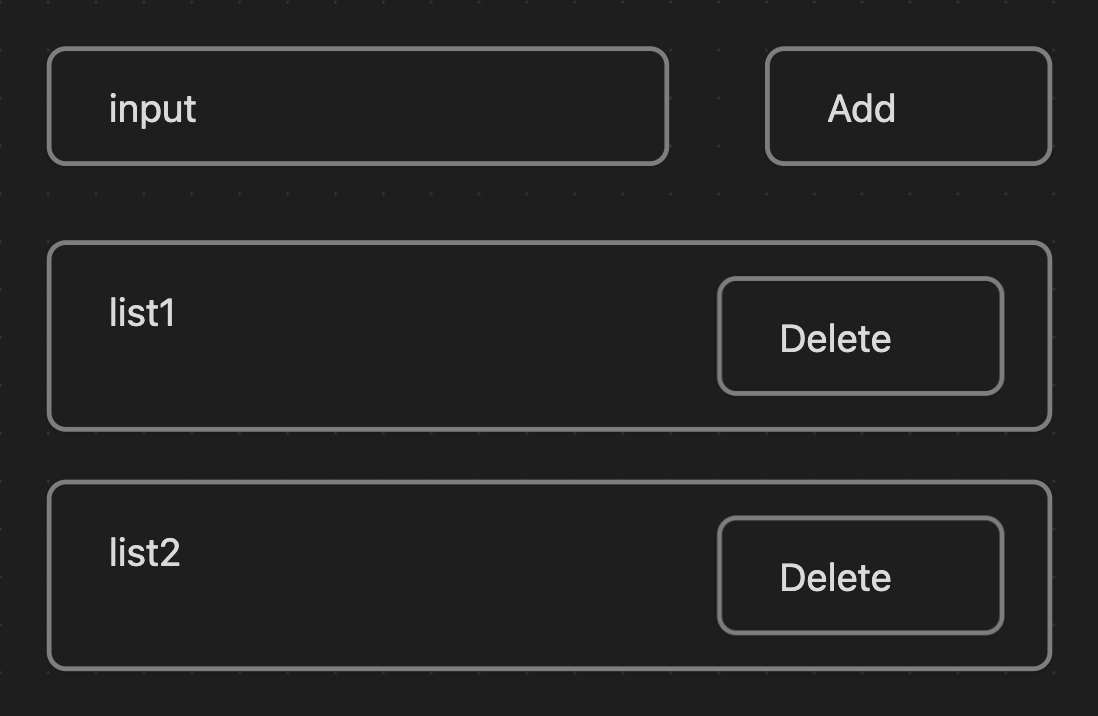
- 디자인은 자유롭게 해도 됩니다. 위의 2가지 버튼과 그에 따른 기능이 있으면 됩니다.
- 가능하면 컴포넌트를 만듭니다. (작은 단위라도 좋습니다.)
- 전역상태를 관리해주세요.(가능한 Redux나 Redux-toolkit을 이용해주세요.)
폴더 구조
/src
/components
/List
/store
App.tsx
index.tsx
할 일
1. 컴포넌트 구조 미리 짜기
-> 구조는 이렇게 하기로 했다
/src
/components
/List
/list.jsx
/add.jsx
/delete.jsx
/store
/action.js
/reducer.js
/styles
/styled-component로 스타일 관리
App.jsx
index.jsx2. 전역 상태 관리 도구 정하기 (Redux-toolkit 쓰기... 아닌가 첨부터 리덕스 쓸까)
-> 리덕스를 쓰기로 했다
3. 만들기!
4. 스타일링 하기
5. 올리기
본격 코드 작성하기
1. action.js 작성하기
export const ADD = 'ADD';
export const DELETE = 'DELETE';
export const SET_INPUT_VALUE = 'SET_INPUT_VALUE';
export const addItem = (item) => ({
type: ADD,
payload: item,
});
export const deleteItem = (index) => ({
type: DELETE,
payload: index,
});
export const setInputValue = (value) => ({
type: SET_INPUT_VALUE,
payload: value,
});
2. reducer.js 작성하기
import { ADD, DELETE, SET_INPUT_VALUE } from './action.js';
const initialState = {
items: [],
inputValue: '',
};
const Reducer = (state = initialState, action) => {
switch (action.type){
case ADD:
return{
...state,
items: [...state.items, action.payload],
}
case DELETE:
return{
...state,
items: state.items.filter((_,index) => index !== action.payload)
}
case SET_INPUT_VALUE:
return {
...state,
inputValue: action.payload,
}
default:
return state;
}
};
export default Reducer;
3. add.jsx, delete.jsx, list.jsx 작성하기
3-1. add.jsx
import React from "react";
import { useDispatch, useSelector } from "react-redux";
import { addItem, setInputValue } from "../../store/action";
const Add = () => {
const dispatch = useDispatch();
const inputValue = useSelector(state => state.inputValue);
const handleAdd = () => {
if (inputValue.trim() !== '') {
dispatch(addItem(inputValue));
dispatch(setInputValue(''));
}
};
const handleChange = (e) => {
dispatch({ type: 'SET_INPUT_VALUE', payload: e.target.value });
};
return (
<div>
<input
type="text"
value={inputValue}
onChange={handleChange}
placeholder="할 일을 입력하세요"
/>
<button onClick={handleAdd}>Add</button>
</div>
)
}
export default Add;
3-2. delete.jsx
import React from "react";
import { useDispatch } from "react-redux";
import { deleteItem } from "../../store/action";
const Delete = ({index}) => {
const dispatch = useDispatch();
const handleDelete = () => {
dispatch(deleteItem(index))
}
return(
<div>
<button onClick={handleDelete}>
Delete
</button>
</div>
)
}
export default Delete;
3-3. list.jsx
import React from "react";
import { useSelector } from "react-redux";
import Delete from "./delete";
const List = () => {
const items = useSelector(state => state.items);
return(
<div>
{items.map((item, index)=> (
<div key={index}>
list{index} <br/>
{item}
<Delete index={index}/>
</div>
))}
</div>
)
}
export default List;
4. App.js, index.js 수정하기
4-1. App.js
import React, { Component } from 'react';
import './App.css';
import List from './components/List/list.jsx';
import Add from './components/List/add.jsx';
class App extends Component {
render() {
return (
<div className="App">
<h2>Todo - List</h2>
<Add/>
<List/>
</div>
);
}
}
export default App;
4-2. index.js
import React from 'react';
import ReactDOM from 'react-dom/client';
import './index.css';
import App from './App';
import { Provider } from 'react-redux';
import reducer from '../src/store/reducer';
import { legacy_createStore as createStore } from 'redux';
const store = createStore(reducer);
const root = ReactDOM.createRoot(document.getElementById('root'))
root.render(
<Provider store={store}>
<App />
</Provider>
);
스타일링도 (대충) 해준 최종 코드는 깃허브에서 확인할 수 있다
>>https://github.com/ssolfa/wanted-pre-onboarding-frontend-challenge-19
최종 결과물!
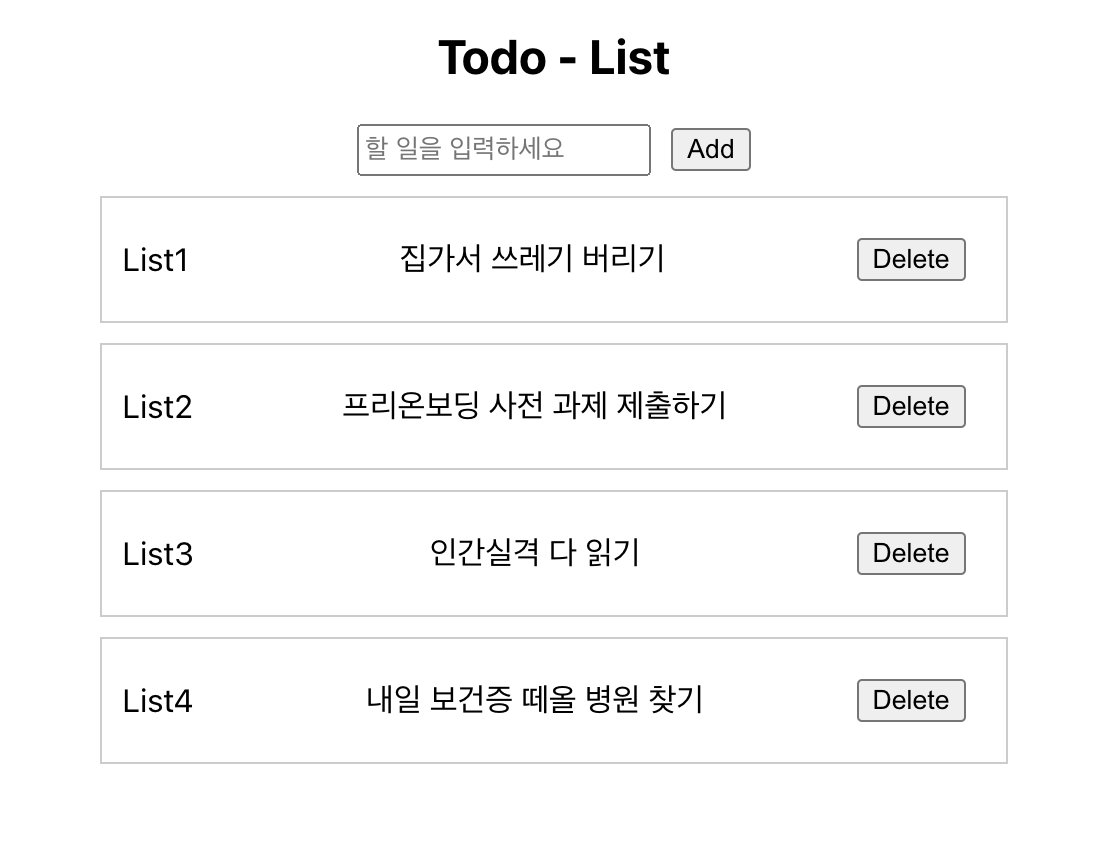

악명 높은 redux를 써볼 수 있는 기회와 이번에 스타일링 하면서 word-break:break-all 이라는 것도 알게 되었다!
상태 관리는 거의 다 비슷한 것 같다 ㅎ
recoil의 useRecoilState은 redux의 useSelector와 비슷하다는 점과 이런 부분에서 전체적인 틀은 비슷한 것 같다!
이걸 프로젝트에서도 써먹을 수 있는 기회가 오면 좋겠다
아무튼 과제 끝~
728x90
'React' 카테고리의 다른 글
| [React] 리액트 상태 업데이트 할 때 update function 사용하기 (0) | 2024.05.05 |
|---|---|
| 리액트 프리온보딩 사전 과제 질문 (0) | 2024.03.01 |
| [React] 리액트 Redux 사용하기 + useState / Redux / Redux toolkit 비교하기 (2) | 2024.02.29 |
| [React] 리액트 context API를 recoil로 바꾸기 / 상태 관리 도구 변경하기 (1) | 2024.02.18 |
| [React] 리액트 recoil 예제 만들어 사용해보기 (1) | 2024.02.18 |